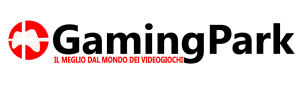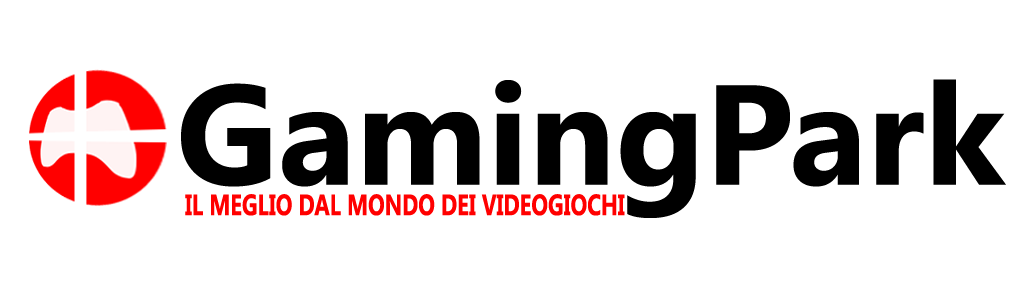Ecco a voi come risolvere il famigerato “Errore Cabbage” in Destiny 2, che impedisce di giocare e di cui Bungie è a conoscenza.
È stato verificato che l’errore Cabbage colpisce principalmente le persone che possiedono un modem Technicolor, dunque si devono provare le classiche operazioni che si fanno in questi casi: da un semplice riavvio del modem all’apertura delle porte che sfrutta la console per il gioco online.
In quest’ultimo caso, potete seguire questo link che offre tutti i dettagli e la guida specifica per Destiny 2, per aprire le porte sul proprio modem, selezionando anche marca e modello.

How to Port Forward Destiny 2
Destiny 2 is a first person shooter with deep MMO and roleplaying characteristics. Before you enter the Crucible you might want to take a moment and setup a port forward.

When you play Destiny 2 you will have a much better experience if you setup a port forward for it. Some of the problems that a port forward is know to fix are:
- More people in your tower
- Ability to lead a Fire team
- Decreased drops during missions and strikes
- Less likely to get random disconnects
Setting up a port forward for Destiny 2 is easy, and we’ll walk you though it. The ports are different for consoles and PC so be sure to follow the appropriate guide.
Forwarding Ports for Destiny 2
For a better connection, forward ports in your router for Destiny 2. Forward all of the ports listed for your gaming device (Xbox One or PC).
Destiny 2 – Playstation 4
- TCP: 1935,3478-3480
- UDP: 3074,3478-3479
Destiny 2 – Xbox One
- TCP: 3074
- UDP: 88,500,1200,3074,3544,4500